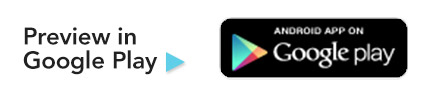The Trip Account App
Developed by educators, for educators.
The Trip Account app is available through Apple's App Store and the Google Play Store:
Text messaging feature may incur messaging charges, depending upon User’s Mobile Phone Service Plan.
Congratulations! You have downloaded the Trip Account App and are ready to log in. Here’s how:
- Locate your assigned PIN number, and write it down. (When going to www.educationaldestinations.com, log into your account by selecting the Trip Login button in the top right of the page or visit tripaccount.com directly.) Your PIN number for use with the Trip Account App is directly under your Traveler Name.)
- Open the Trip Account App.
- In the Traveler Pin Number Box, enter your PIN number.
- In the Password Box, enter your PIN number.
You will remain logged in to your trip until you Log Out, or Three Days after the Trip, whichever comes first. If you log out and want to get back into the Trip Account App, repeat the above Five Steps.
What can this app do for me and my group?
Included in your trip, group leaders, staff, chaperones and travelers will use the information packed, versatile Trip Account App during their travels. The main features are:
Interactive Attendance
Attendance taking has never been easier with interactive checklists. Custom checklists are key to keeping travelers safe and accounted for. View and check off rooming lists, flight lists, and coach lists.
Group Leader ONLY Tools
Manage contacts and use the App’s message system to provide all travelers instant notifications.
Emergency Notifcations
This very important feature allows instant emergency notifications that will be displayed in a pop-up when the traveler opens their phone.
Assign Assistants, Staff and Boosters
As the group leader, you can grant access to others to use the interactive traveler lists including rooms, flights and coaches and other group information.
Itinerary
Daily schedules, so everyone knows where to meet and when to arrive.
Photo Gallery
All travelers may share and view photos, securely limited to their group only.
Group Messaging
Communication is the key to a successful trip. All travelers may send messages, securely limited to their group only.
Educational Destinations Tour Director
Instantly contact your dedicated Tour Director at the push of one button.
Tutorials & Support
Please visit the Tutorials & Support page.
Click here to return to previous page.